In the vast universe of programming, seemingly simple tasks often lead to curious challenges that require a keen eye for detail. Take, for instance, the humble double quote—a character so integral to string manipulation in JavaScript that its proper identification can be critical for debugging and data validation. Whether you’re parsing user input or cleaning up JSON data, knowing how to accurately check if a character is a double quote can save you from unexpected errors and ensure your code runs smoothly.
But why focus on such a minute aspect of coding? In an era where every keystroke matters and efficiency reigns supreme, neglecting the nuances of character handling could lead to frustrating pitfalls. From playful quotes in strings to delicate syntax requirements, understanding how JavaScript interprets characters can elevate your coding skills from basic to advanced. So join us as we unlock this essential yet oft-overlooked skill—by the end of this article, you’ll be equipped with techniques that not only enhance your proficiency but also deepen your appreciation for the elegance behind even the simplest elements of code!
Importance of Identifying Double Quotes
Identifying double quotes in JavaScript isn’t just a matter of syntax; it’s crucial for maintaining the integrity of your data. When parsing strings or manipulating JSON, ignoring the distinction between types of quotation marks can lead to unexpected errors. In many instances, strings are enclosed with double quotes, and if these markers are mismanaged, the entire structure collapses—resulting in malfunctions that can snowball into larger issues within your codebase.
Moreover, understanding how to detect double quotes opens new avenues for text processing and user input validation. It empowers developers to create more robust applications by implementing features like dynamic templating or secure parsing mechanisms that correctly handle various inputs. For instance, when sanitizing user-generated content in web applications, recognizing and managing double quotes can prevent security vulnerabilities such as injection attacks. Thus, mastering this simple yet essential task enhances not only code reliability but also overall application resilience against potential threats.
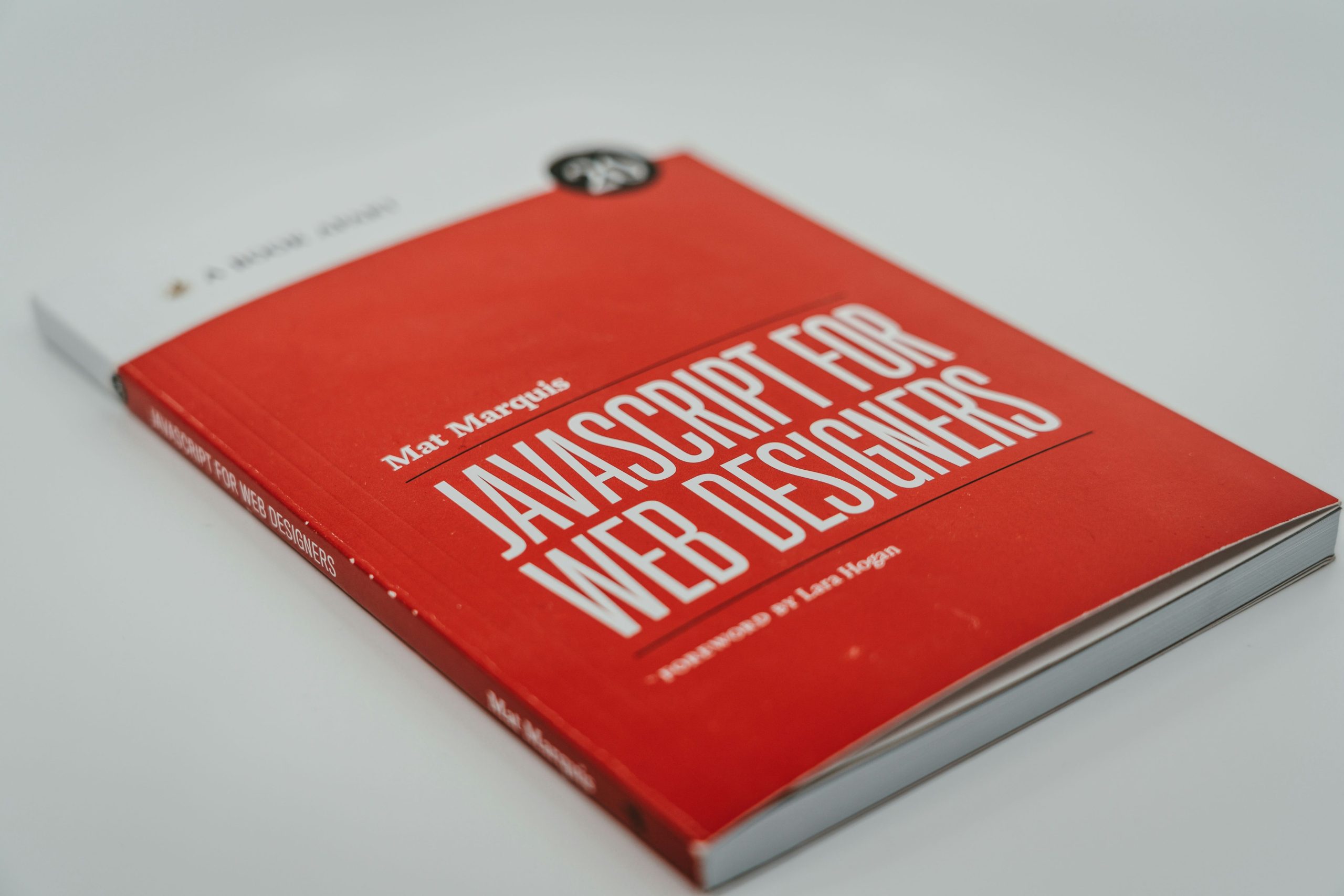
Overview of Character Checking Methods
When it comes to checking if a character is a double quote in JavaScript, there are several methods developers can employ, each with its own advantages. The simplest approach often involves using a straightforward comparison operator. For instance, checking if the character is equal to `”` provides an immediate result and clear readability. This method shines in scenarios where efficiency is paramount or when working within performance-critical applications.
However, beyond this baseline technique, other approaches can enhance flexibility and scalability. Regular expressions offer a powerful alternative for more complex string validations, allowing developers to define patterns that accommodate multiple types of quote marks or even varying whitespace around them. By leveraging regex with the `/^/` pattern, for example, one can effortlessly identify double quotes at specific positions within text data while ensuring additional conditions are met.
Lastly, encapsulating these checks in reusable functions not only improves code organization but also promotes consistency throughout your application. This encapsulation allows you to easily adapt your approach as requirements evolve—whether you need to extend functionality for different types of characters or integrate these checks into larger validation frameworks. By embracing these diverse methods and best practices in character checking, developers foster robust solutions tailored to their application’s unique demands.
Using the Equality Operator for Comparison
When working with strings in JavaScript, the equality operator (==) or its strict counterpart (===) becomes pivotal for making precise comparisons. When checking if a character is a double quote, opting for the strict equality operator can offer an additional layer of robustness to your code. By using `===`, you ensure that both the type and value must match, thereby eliminating unexpected type coercion that can lead to bugs and confusion down the line. This precision is particularly essential when dealing with user input or parsing data from external sources.
Let’s consider practical scenarios: when you receive a string from an API or user input, it’s crucial to validate each character accurately. Using `char === ”` not only effectively confirms whether a particular character is indeed a double quote but also avoids accidental matches with similar characters like single quotes or other symbols. Moreover, employing this approach enables developers to build more reliable and maintainable codebases where conditions are clear-cut and intentions transparent. In essence, using the equality operator thoughtfully provides both clarity in logic and confidence in execution—qualities that are vital for any robust application development process.

Utilizing Regular Expressions for Matching
Regular expressions, often known simply as regex, serve as a powerful tool in JavaScript for succinctly validating patterns, including the detection of double quotes in strings. Instead of relying on loops or complex conditionals to check each character, a single regex pattern can streamline this process. For instance, using `/` helps pinpoint both opening and closing double quotes efficiently within a larger body of text. This not only enhances readability but also significantly speeds up the matching procedure.
Diving deeper into regex capabilities reveals that it can do more than just simple matches; you can leverage its powers for context-aware searches. By crafting more sophisticated patterns, developers can identify quoted segments within sentences while ignoring quotes embedded in HTML tags or escaped characters. Furthermore, combining regex with JavaScript’s `.match()` method creates dynamic possibilities—enabling real-time validation scenarios like form input sanitization where double quotes may introduce vulnerabilities if not handled correctly.
Incorporating regular expressions doesn’t just simplify code—it empowers developers to handle complex string manipulations innovatively without excessive overhead. As our digital interactions grow increasingly intricate, mastering tools like regex becomes essential for creating robust applications that seamlessly navigate through user input and data handling challenges.
Implementing a Function to Check Character
When implementing a function to check if a character is a double quote in JavaScript, it’s essential to consider the importance of clarity and efficiency in your code. A simple yet effective approach involves using a straightforward conditional statement. For instance, creating a function named `isDoubleQuote` that takes a single character as input can streamline your checks. Within this function, using strict equality (===) helps ensure that you are accurately identifying the double quote character without unintended type coercion that could lead to errors.
Beyond just identifying double quotes, this logic can be expanded for more comprehensive string validation tasks or syntax checking in text processing applications. By integrating regular expressions, you can enhance the functionality of your initial implementation—allowing not just for detection of double quotes, but also for related punctuation marks such as single quotes or backticks within longer strings. This multifaceted approach opens up possibilities for building robust parsers or linters that maintain code quality by catching potential issues before they escalate during runtime.
Moreover, embracing the power of modern JavaScript features can further intrigue seasoned developers. Leveraging arrow functions provides an elegant syntax while maintaining readability; utilizing higher-order functions like `.filter()` allows bulk processing of arrays containing characters. In doing so, you promote cleaner code practices and foster an environment where checking characters—not just for quotes but potentially other delimiters—becomes part of a larger narrative around code resilience and flexibility in handling unpredictable string inputs.

Handling Edge Cases and Errors
When handling edge cases in JavaScript, it’s essential to consider scenarios that may not occur in standard usage but could lead to unexpected behavior. For instance, while checking if a character is a double quote using the common string comparison method (`char === ”`), you might encounter situations where input comes from an external source, such as user input or API responses. This can introduce hidden characters like escape sequences (e.g., `\`) or variations due to encoding issues. Thus, implementing normalization techniques—like trimming whitespace and validating against both standard and encoded forms—can help ensure accuracy in your checks.
Error handling is equally crucial when dealing with unexpected inputs. Utilizing try-catch blocks allows developers to gracefully manage exceptions that arise during the check. Additionally, providing meaningful error messages can enhance debugging experiences by clarifying whether the source of failure lies in type mismatches or faulty data structures. By including comprehensive checks and error handling routines within your logic, you’re not only safeguarding your application but also enhancing its resilience against anomalies, allowing it to process even the quirkiest edge cases smoothly while maintaining a seamless user experience.
Conclusion: Mastering Character Checks in JavaScript
Mastering character checks in JavaScript goes beyond merely identifying double quotes; it opens pathways to creating more resilient and adaptable code. When you understand how to effectively handle different character types, including quotes, you’re equipped to manage data input across various formats with confidence. Whether it’s sanitizing user input, parsing JSON strings, or constructing HTML dynamically, knowing your way around character recognition allows for cleaner and safer code.
Moreover, diving into regular expressions can elevate your character-checking skills from basic methods to a more powerful toolkit. With regex patterns, you can gracefully handle not just double quotes but any mix of characters that might come your way. This capability eliminates potential pitfalls in string manipulation and ensures that your application deals robustly with unexpected input—an invaluable asset when maintaining a user-friendly experience.
In the larger scheme of web development, these seemingly simple checks play a critical role in preventing errors before they cascade down the line. By integrating character validation best practices into your coding routine, you create a solid foundation upon which complex functionalities can be built. As you continue mastering these techniques in JavaScript, you’ll find that each new skill unlocks greater versatility and strengthens your approach to problem-solving within the dynamic landscape of web programming.











