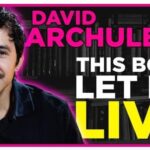Have you ever found yourself in the awkward situation of muting someone’s status on WhatsApp, only to later realize that you miss their updates and want to unmute them? You’re not alone. With the constant barrage of messages and status updates flooding our social media feeds, it’s easy to accidentally silence someone whose posts you actually enjoy. But fear not, for there is a simple solution to this all-too-common dilemma. In this article, we will explore the step-by-step process of unmuting someone’s status on WhatsApp, allowing you to reconnect with their updates and never miss out on any important news or entertaining content again. So if you’ve been wondering how to undo that mute button mistake, keep reading for a quick and easy guide to restoring your connection with that muted friend or contact.
Locate the muted contact’s status update
If you’ve ever found yourself wondering about the status updates of someone you previously muted on WhatsApp, don’t worry, there’s a way to locate them easily. Simply open your WhatsApp chat window and scroll down to find the contact’s name. If you see the Muted label next to their name, that indicates they are currently muted.
To view their status updates again, all you have to do is tap on the contact’s name and navigate to their profile. From there, click on the three dots in the top right corner of the screen and select Unmute. This will allow you to once again see their status updates in your feed.
By following these simple steps, you can seamlessly unmute a contact and stay updated with their latest status posts without any hassle. Keep in mind that this feature provides a user-friendly way for you to manage your notifications and interactions within WhatsApp without missing out on important updates from your contacts.

Long press on the contact’s status
When it comes to managing your contacts on WhatsApp, sometimes you might inadvertently mute someone’s status update. But fear not, because unmuting someone’s status is easy with just a simple long press. By holding down on the contact’s status update for a few seconds, you can access the option to unmute their status and start seeing their updates again.
This feature enhances user control over their contact list and allows for personalized interaction on the platform. It also showcases WhatsApp’s commitment to improving user experience by providing intuitive solutions to common problems. So next time you want to see what your friends have been up to, don’t forget the power of the long press on their status – it could be the key to unlocking a whole new level of engagement on WhatsApp.
Select ‘Unmute’
As simple as it may seem, the act of unmuting someone’s status on WhatsApp can carry various implications in social dynamics. By choosing to unmute a contact, you are signaling an interest in rekindling communication or reconnecting with that individual. This seemingly minor action can signify a shift in your priorities and relationships within your digital network.
Furthermore, selectively unmuting someone’s status allows for a more tailored and curated online experience. By choosing whose updates to prioritize and engage with, you are actively shaping the type of content that fills your feed and influences your daily interactions. It is an exercise in asserting control over the information you consume and the connections you nurture in the virtual realm.
In essence, choosing to unmute a contact’s status gives both parties an opportunity to reignite conversations, share experiences, and strengthen their digital bond. It signifies a willingness to actively engage with someone’s updates and forge deeper connections through shared moments expressed via WhatsApp statuses.
![]()
Confirm unmute action
One of the most anticipated features in the latest WhatsApp update is the ability to confirm an unmute action on someone’s status. This new feature adds an extra layer of control for users who may accidentally mute a contact and want to rectify it quickly. By confirming the action, users can avoid any unintended muting and ensure they stay connected with their friends and family without missing out on updates.
Not only does this confirm unmute action provide peace of mind for users, but it also emphasizes WhatsApp’s commitment to user experience and feedback. With this addition, WhatsApp continues to refine its platform based on user suggestions, making it more intuitive and efficient for everyone. The next time you find yourself wanting to unmute someone’s status, rest assured that the confirmation step ensures a seamless and deliberate process that puts you in control of your connections.
Monitor status updates from unmuted contact
When it comes to monitoring status updates from unmuted contacts on WhatsApp, the dynamics of social interactions in the digital realm take on a new dimension. The ability to selectively tune into someone’s updates while maintaining distance can offer a unique insight into their life without direct engagement. This feature allows users to keep tabs on selected contacts’ activities discreetly and stay informed about significant events or changes in their network.
By enabling this feature, users can curate their information intake and maintain a semblance of connection without active communication. It also provides an opportunity to observe how someone presents themselves online and gain insights into their interests, mood, and daily routine. However, with this power comes responsibility – using this feature ethically involves respecting others’ privacy boundaries and understanding that not all updates are meant for public consumption. Ultimately, monitoring status updates from unmuted contacts offers a nuanced way to navigate one’s digital relationships with subtlety and sensitivity.

Managing multiple contacts’ muted statuses
Managing multiple contacts’ muted statuses on WhatsApp can sometimes be a challenge, especially if you have a large number of contacts. One way to efficiently handle this is by creating custom contact groups within the app. By categorizing your contacts into different groups based on your relationship or interaction frequency, you can easily manage their muted statuses collectively.
Additionally, utilizing the ‘Custom Notifications’ feature in WhatsApp can be beneficial. This feature allows you to set specific notification tones or vibration patterns for individual contacts or groups, making it easier to differentiate important messages from less urgent ones. By customizing notifications for each group accordingly, you can identify which contacts’ statuses are muted and prioritize unmuting those that require immediate attention.
In conclusion, staying organized and using WhatsApp’s features wisely can help streamline the process of managing multiple contacts’ muted statuses effectively and ensure that no important messages are overlooked. By employing these strategies, users can navigate through their contact list more efficiently while maintaining control over their communication preferences.
Conclusion: Stay connected without missing updates
In conclusion, staying connected without missing updates is vital in today’s fast-paced digital world. With the plethora of communication platforms available, it can be easy to get overwhelmed and overlook important updates from friends and family. Utilizing features like unmute on WhatsApp allows you to tailor your notifications to ensure you stay updated on what matters most to you.
By taking advantage of settings like unmute status updates, you can streamline your digital communication experience and avoid the fear of missing out on important news or moments shared by your contacts. This simple feature empowers you to curate your notifications effectively, ensuring that you only receive alerts for updates that are relevant and significant to you. So make full use of these tools offered by platforms like WhatsApp to prioritize meaningful connections while managing your online presence efficiently.