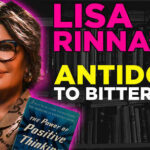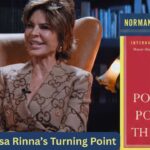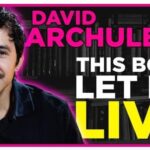When optimizing a WordPress website for performance and security, certain server configurations can have a significant impact. One such configuration is the server_tokens directive, which plays a crucial role in how much information the server reveals in HTTP response headers. Understanding what setting server_tokens to Off does and how it affects website speed and security is essential for any website administrator.
What is Server_Tokens?
The server_tokens directive is an option in web servers like Apache and Nginx that controls whether version details about the server software appear in HTTP headers or error messages. By default, many web servers provide this information, which can include the exact version of the server software running on the website.
For example, when enabled, a web server might expose details like:
Server: nginx/1.18.0
This reveals that the website is hosted on Nginx version 1.18.0, which could be a potential security risk.
[ai-img]server security,web hosting,server settings[/ai-img]
How Setting Server_Tokens Off Affects WordPress
Turning server_tokens off in a WordPress environment means the server stops disclosing version details. Instead of showing specific information like “Apache/2.4.41” or “Nginx/1.18.0,” it will simply show “Apache” or “Nginx” without version numbers.
Security Benefits
- Minimizes exposure to vulnerabilities: Hackers often scan websites for outdated server versions to exploit known vulnerabilities. By hiding version details, potential attackers have less information to target the website.
- Reduces automated attacks: Many automated bots look for certain server versions to exploit. Turning off server tokens can reduce the risk of these attacks.
Performance Impact
Though server_tokens primarily impact security, they can also marginally improve performance. Here’s how:
- Reduces HTTP response size: By removing unnecessary data from response headers, the overall size of HTTP responses is slightly reduced. While this change is minimal, every byte saved can contribute to an optimized website.
- Avoids unnecessary processing: The server does not need to retrieve and transmit its specific version, leading to marginal efficiency improvements.
[ai-img]website speed,wordpress optimization,server performance[/ai-img]
How to Disable Server_Tokens in Apache and Nginx
Disabling server_tokens is a straightforward process but requires access to server configuration files.
For Apache
To turn off server_tokens in Apache, access the configuration file (usually httpd.conf or apache2.conf) and add the following line:
ServerTokens Prod
Then, restart Apache to apply the changes:
service apache2 restart
For Nginx
In an Nginx server, open the configuration file (typically nginx.conf) and add:
server_tokens off;
Save the changes and restart Nginx:
service nginx restart
Is Disabling Server_Tokens Enough?
While disabling server_tokens helps improve security, it is not a replacement for fundamental security measures. A comprehensive security strategy should include:
- Regular software updates to prevent exploits.
- Configuring security headers such as Content Security Policy (CSP) and HTTP Strict Transport Security (HSTS).
- Implementing a Web Application Firewall (WAF) to filter malicious traffic.
Conclusion
Setting server_tokens to Off in WordPress hosting environments is a simple yet effective step in securing a website. While the direct performance improvements are minor, the security benefits far outweigh any downsides. Combined with other security best practices, this small change helps make a WordPress site more resilient against potential threats. As website administrators look for ways to optimize security and efficiency, server configuration adjustments like this should not be overlooked.
Frequently Asked Questions (FAQ)
1. What does setting server_tokens Off do?
Setting server_tokens to Off prevents the web server from displaying version details in HTTP response headers, helping to protect against targeted attacks.
2. Does disabling server_tokens improve website speed?
While the impact on performance is minimal, disabling server_tokens slightly reduces the size of HTTP responses, which can contribute to a more optimized website.
3. How do I check if server_tokens is enabled?
You can check HTTP response headers using browser developer tools or command-line tools like curl -I yourwebsite.com. If the response includes a server version, server_tokens is enabled.
4. Can I disable server_tokens without server access?
No, server_tokens must be configured at the server level. If you are using shared hosting, you may need to contact your hosting provider to make this change.
5. Is disabling server_tokens enough for website security?
No, while it helps reduce exposure, website security should include regular updates, firewalls, and other security measures.