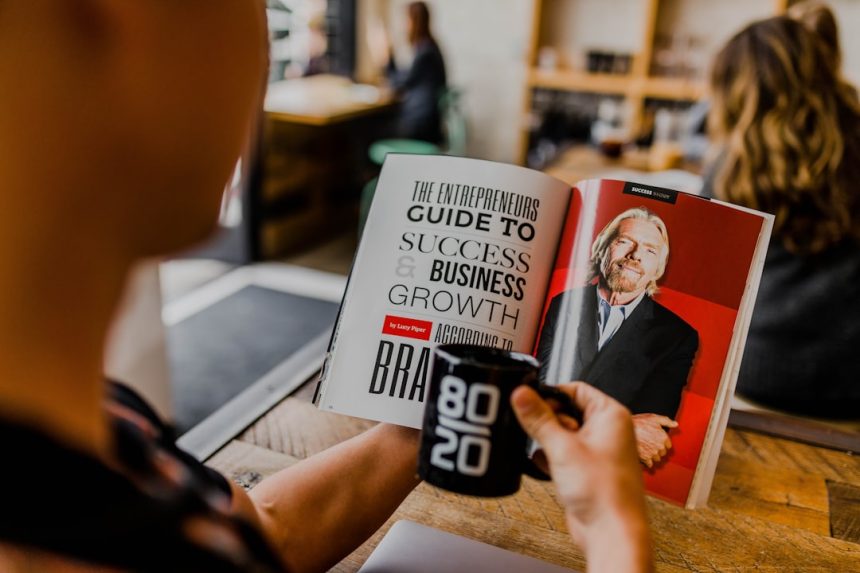For photographers and graphic designers, selecting the right monitor is essential. A good display ensures accurate color representation, sharp details, and a smooth workflow. With so many monitor options available, choosing the right one can be challenging. Below are three of the best monitors for photo editing, each excelling in different areas such as color accuracy, resolution, and overall performance.
1. Eizo ColorEdge CS2740
The Eizo ColorEdge CS2740 is a professional-grade monitor designed specifically for photographers and designers who require precise color accuracy. With a 27-inch 4K UHD display and a wide color gamut, this monitor ensures that every image detail is crisp and true to life.
- Resolution: 3840 x 2160 (4K UHD)
- Panel Type: IPS
- Color Gamut: 99% AdobeRGB
- Calibration: Hardware Calibration Support
One of the standout features of this monitor is its hardware calibration capability, which allows users to fine-tune colors without relying on the computer’s graphics card. The high-resolution 4K display enables photographers to view their work with incredible detail.
[ai-img]monitor, photo editing, professional display[/ai-img]
2. BenQ PD3220U
The BenQ PD3220U is a 32-inch 4K monitor that provides excellent color accuracy at an affordable price. It is ideal for photographers who need a balance between cost and performance.
- Resolution: 3840 x 2160 (4K UHD)
- Panel Type: IPS
- Color Gamut: 95% DCI-P3, 100% sRGB
- HDR Support: HDR10
Equipped with factory-calibrated color accuracy, the PD3220U ensures that photographers can edit their images with confidence. Its wide color gamut covers 95% of the DCI-P3 spectrum, making it a great choice for both photography and video editing.
[ai-img]benq monitor, 4k display, editing screen[/ai-img]
3. Dell UltraSharp U2723QE
For those looking for an excellent photo editing monitor at a mid-range price, the Dell UltraSharp U2723QE is a top contender. With a 27-inch 4K IPS display and excellent factory-calibrated color settings, it delivers remarkable accuracy right out of the box.
- Resolution: 3840 x 2160 (4K UHD)
- Panel Type: IPS
- Color Gamut: 100% sRGB, 98% DCI-P3
- Connectivity: USB-C, DisplayPort, HDMI
The U2723QE features Dell’s new IPS Black technology, which enhances contrast and delivers deeper blacks compared to standard IPS panels. This improvement is particularly useful for photographers working with dynamic range-sensitive images.
Final Thoughts
Choosing the best monitor for photo editing depends on your specific requirements and budget. The Eizo ColorEdge CS2740 is an ideal choice for professionals who need extreme color accuracy. The BenQ PD3220U offers a great combination of price and performance, while the Dell UltraSharp U2723QE provides excellent color accuracy with improved contrast.
Regardless of the monitor you choose, ensuring high color accuracy and resolution is key to producing high-quality, professional photo edits.
Frequently Asked Questions
1. Why is color accuracy important in a photo editing monitor?
Color accuracy ensures that the colors displayed on the monitor match the actual colors in the image file. This is critical for professional photographers who need their prints and digital images to appear consistent across different devices and media.
2. What is the best resolution for a photo editing monitor?
A 4K (3840 x 2160) resolution is ideal for photo editing as it provides ample screen real estate and fine detail clarity. Higher resolutions, such as 5K or 6K, are also beneficial but typically come at a higher price.
3. Do I need an IPS panel for photo editing?
Yes, an IPS (In-Plane Switching) panel is recommended for photo editing because it offers accurate colors and wide viewing angles. This ensures that colors stay consistent regardless of the angle from which the screen is viewed.
4. Should I calibrate my monitor?
Yes, regular calibration is necessary to maintain color accuracy. Monitors can drift over time, leading to inaccurate color representation. Using a hardware calibration tool will help keep colors consistent.
5. What is the difference between sRGB, AdobeRGB, and DCI-P3 color gamuts?
sRGB is the standard color space used for web images and general digital work. AdobeRGB has a broader color range, making it better for professional photo editing. DCI-P3 is primarily used in video production and filmmaking but is also becoming common in high-end monitors for photo editing.