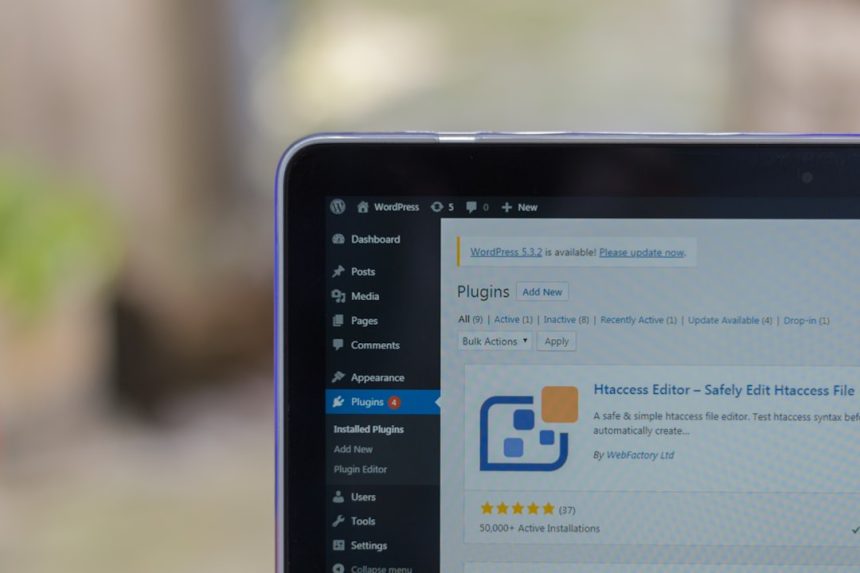Are you looking to start your e-commerce journey by selling on Amazon in 2025? You’re in good company. With over 300 million active customer accounts worldwide, Amazon remains a leading platform for online retail. Whether you’re an individual entrepreneur or a growing business, setting up an Amazon Seller Central account is your first step towards tapping into a global marketplace. In this guide, we’ll walk you through the process of creating your account, key features you should know, and some handy tips to get started successfully.
Understanding Amazon Seller Central
Amazon Seller Central is the web interface where sellers manage their product listings, inventory, pricing, and orders. Once your account is live, it becomes your control center for everything related to your Amazon business. But before you get to that point, you’ll need to register.
Step-by-Step Guide to Setting Up Your Seller Central Account in 2025
1. Decide on the Type of Seller Account
Amazon offers two types of selling plans:
- Individual Plan: Best for sellers who plan to sell fewer than 40 items per month. No monthly fee, but a $0.99 fee is charged per sale.
- Professional Plan: Best for businesses or high-volume sellers. The monthly subscription fee is $39.99, but there is no per-item fee.
Evaluate your business needs to choose the most cost-effective plan. You can always upgrade or downgrade later.
2. Gather Required Information
Before starting the registration, make sure you have the following ready:
- Business or personal email address
- Valid phone number
- Bank account and routing number for deposits
- Internationally chargeable credit card
- Tax information (SSN or EIN in the U.S.)
- Identification documents (e.g., passport, driver’s license)
This ensures a smooth and quick verification process from Amazon’s end.
3. Register Through the Amazon Services Website
Visit the official Seller Central signup portal at sellercentral.amazon.com and click on “Sign Up.” Amazon will guide you through the initial steps including setting up your account credentials and inputting your information.
You’ll be required to complete identity verification either through document submissions or a video call. Amazon has tightened security to prevent fraudulent activities, so make sure all your documents are valid and up to date.
[ai-img]seller setup, amazon account creation, ecommerce tools[/ai-img]
4. List Your Products
Once your account is verified, you can start listing products. Amazon gives you the flexibility to:
- Add products already listed on Amazon
- Create new product listings if your item doesn’t exist in the catalog
- Use bulk upload features for large inventories
Make sure to optimize your product titles, descriptions, and images to stand out from the competition.
5. Choose Fulfillment Method
Amazon provides two key fulfillment options:
- Fulfilled by Amazon (FBA): Amazon stores, ships, and handles customer service for your products. Ideal for scaling quickly.
- Fulfilled by Merchant (FBM): You manage inventory and shipping yourself. Better for niche or low-volume products.
FBA simplifies logistics but comes with storage and handling fees. Evaluate your margins to choose wisely.
[ai-img]warehouse, amazon fulfillment, product shipping[/ai-img]
Helpful Tips for New Sellers in 2025
- Stay Compliant: Keep up-to-date with Amazon’s policies to avoid account suspension.
- Monitor Metrics: Amazon tracks your performance through metrics like order defect rate and late shipment rate.
- Invest in SEO: Use relevant keywords in your product titles and bullet points to improve visibility.
- Market Your Store: Use Amazon Ads or social media to drive traffic to your listings.
Final Thoughts
Setting up your Amazon Seller Central account in 2025 is not only straightforward but also a gateway to a massive global audience. By starting with the right plan, supplying accurate information, and focusing on quality listings, you’ll be well on your way to building a successful e-commerce brand.
Whether you’re launching a product line or expanding your existing retail business, the tools and support offered by Amazon make it easier than ever to succeed. Don’t wait—get started today and tap into the power of Amazon’s massive marketplace!