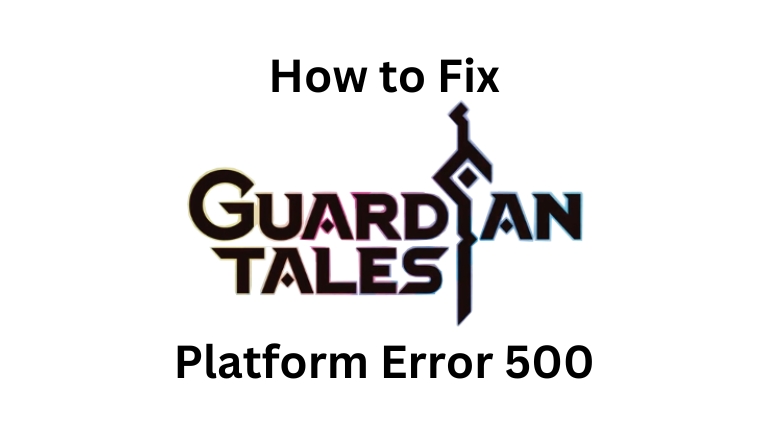If you play Guardian Tales, you may have received a “Guardian Tales Platform Error 500” message when trying to access the game. This error can be frustrating and confusing, particularly if you’re not familiar with troubleshooting technical issues.
In this article, we’ll discuss the possible causes of the Guardian Tales Platform Error 500 and provide solutions to help you fix it.
What is Guardian Tales?
Before we explore the specific error message, let’s first briefly discuss what Guardian Tales is. Guardian Tales is a mobile action-adventure game developed by Kakao Games and released in 2020.
The game takes place in a fantasy world where players are tasked with battling monsters, exploring dungeons, and collecting items. It has a large player base, but as with any online game, technical issues can arise.
What Causes the Guardian Tales Platform Error 500?
The Guardian Tales Platform Error 500 is usually caused by issues related to the game’s servers. This error can occur when the servers are undergoing maintenance, are down, or are experiencing high traffic.
In addition, network connectivity issues or conflicts with other apps on your device can also trigger this error.
How to Troubleshoot the Guardian Tales Platform Error 500
If you encounter Platform Error 500 in Guardian Tales, there are several steps you can take to troubleshoot and fix it. Here are some potential solutions:
Check the Server Status
If you encounter the Guardian Tales Platform Error 500, the first step to fix it is to check the status of the game servers. You can do this by visiting the official Guardian Tales Twitter account or the game’s subreddit.
If the servers are down or undergoing maintenance, you will likely see an announcement from the developers.
Check Your Internet Connection
If you encounter Platform Error 500 in Guardian Tales and the servers are up, the next step is to check your internet connection. Make sure that you are connected to a stable and secure Wi-Fi network or have a strong signal if you’re using a mobile data connection.
Restarting your router or modem may also help to reset your network connection.
Clear App Data and Cache
If the issue still persists, you can try uninstalling and reinstalling the Guardian Tales app. This will remove any corrupted files and give you a fresh start to the game. On Android devices, go to Settings > Apps > Guardian Tales > Uninstall. On iOS devices, press and hold the Guardian Tales app icon until the option to delete it appears, then tap on it to uninstall.
After reinstalling the app, make sure to log in with your account details to retrieve your progress and game data. If none of these solutions work, you can contact the Guardian Tales support team for further assistance.
Update the App
It is important to ensure that you are running the latest version of Guardian Tales. Developers usually release updates to fix bugs and improve performance. You can check the app store on your device to see if there are any available updates for Guardian Tales.
If updates are available, download and install them to ensure that you are running the most recent version of the game.
Contact Support
If the previous troubleshooting steps did not resolve the Guardian Tales Platform Error 500, contacting the support team might be necessary. They can provide further assistance and offer specific solutions based on your device and the error message.
Conclusion
Encountering the Guardian Tales Platform Error 500 can be quite frustrating, but it can usually be resolved by following some simple troubleshooting steps. First, check the status of the game servers and your internet connection.
Then, try clearing the app data and cache, updating the app, and contacting support if the issue persists. By following these steps, you should be able to get back to playing Guardian Tales quickly.
Frequently Asked Questions (FAQs)
What is Guardian Tales?
Guardian Tales is a mobile action-adventure game released by Kakao Games in 2020.
What causes the Guardian Tales Platform Error 500?
The error is typically caused by server-related issues, network connectivity issues, or conflicts with other apps on your device.
How do I fix the Guardian Tales Platform Error 500?
You can troubleshoot and fix the error by checking the server status, checking your internet connection, clearing app data and cache, updating the app, and contacting support if needed.
Is the Guardian Tales Platform Error 500 a common issue?
While the error is not extremely common, it can occur from time to time due to server-related issues or network connectivity problems.
Can I prevent the Guardian Tales Platform Error 500 from occurring?
While you cannot prevent the error entirely, you can reduce the chances of encountering it by ensuring a stable internet connection and keeping the app updated to the latest version.