In this article, we will delve into the causes behind the Sorry We Couldn’t Complete Your Request error on Instagram and explore potential solutions to help you regain seamless access to the platform’s features. From technical glitches to account-specific issues, we’ll uncover the various reasons why this error may arise and provide actionable tips to troubleshoot and resolve it effectively. By understanding the intricacies of this vexing Instagram hiccup, you’ll be equipped with the knowledge to tackle it head-on and reclaim your uninterrupted browsing experience.
Understanding the Instagram Error Message
Understanding the Instagram Error Message can be frustrating for users who encounter it while trying to access the platform. This error, often displayed as Sorry We Couldn’t Complete Your Request. Try Again Later, can be caused by a variety of issues including network problems, server errors, or even account-specific issues. Many users may find themselves at a loss when confronted with this message, but it’s important to remember that Instagram regularly undergoes maintenance and updates which can lead to temporary disruptions.
To handle this error effectively, it’s crucial to first check for any ongoing server maintenance or outages on Instagram’s official social media channels or websites. Additionally, clearing the app’s cache and restarting the device could help resolve minor technical glitches causing the error message. Understanding the different possible causes of this error empowers users to troubleshoot effectively, ensuring a smoother experience on the platform and minimizing frustration when encountering such obstacles.
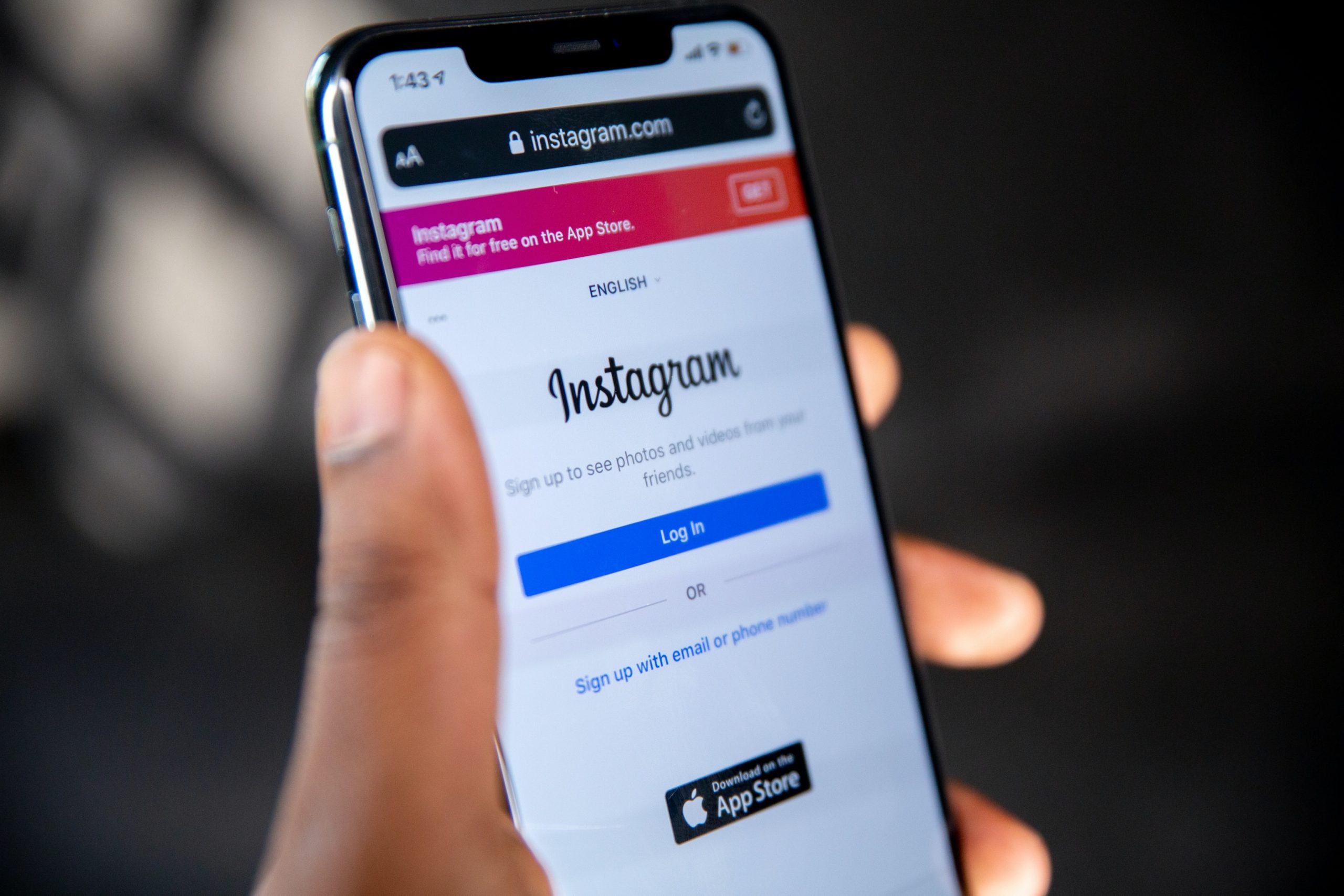
Common Causes of the Error
The Sorry We Couldn’t Complete Your Request. Try Again Later error on Instagram can be frustrating, but understanding its common causes can help resolve it more effectively. One common reason for this error is a poor internet connection or network congestion, which can hinder the app’s ability to communicate with Instagram’s servers. Additionally, outdated app versions or incompatible operating systems may also trigger this error, as the app requires specific software configurations to function properly.
Another frequent cause of this error is server-side issues on Instagram’s end. With millions of concurrent users worldwide, occasional server overload or maintenance may result in temporary service disruptions, leading to the Sorry We Couldn’t Complete Your Request. Try Again Later message. By recognizing these common causes, users can troubleshoot more effectively and understand that the issue often resides outside their control.
Troubleshooting Steps to Fix the Error
When encountering the Sorry We Couldn’t Complete Your Request. Try Again Later error on Instagram, there are several troubleshooting steps that can help address the issue. Firstly, double-check your internet connection to ensure it’s stable and strong. Weak or intermittent connections can often impede the proper functioning of apps like Instagram. If your network is solid, try logging out of your account and then logging back in. This simple action can sometimes reset any temporary glitches that may be causing the error.
Another useful step is to clear the app’s cache or reinstall the Instagram application altogether. Over time, cached data can accumulate and lead to performance issues, including errors like the one you’re encountering. By clearing this data or starting fresh with a new installation, you may be able to eliminate potential causes of the problem. Additionally, checking for any pending app updates and ensuring that your device’s operating system is up to date can also resolve compatibility issues that might trigger such errors on Instagram.
By following these troubleshooting steps methodically, you can increase your chances of resolving the Sorry We Couldn’t Complete Your Request error on Instagram and get back to enjoying seamless usage of the platform.

Additional Tips for Resolving the Issue
Here are some additional tips to help you resolve the Sorry, We Couldn’t Complete Your Request. Try Again Later Instagram error:
- Check your internet connection: Sometimes, a poor internet connection can lead to this error. Make sure you’re connected to a stable and strong Wi-Fi network or switch to mobile data if necessary.
- Clear app cache: Clearing the cache of the Instagram app on your device can often help in resolving various errors, including the one mentioned. Navigate to your device’s settings, find the Instagram app, and clear its cache.
- Update the Instagram app: Outdated versions of the Instagram app may contain bugs or issues that could be causing this error message. Go to your app store and check for any available updates for the Instagram application.
By following these additional tips, you can increase your chances of resolving the Sorry, We Couldn’t Complete Your Request. Try Again Later Instagram error and get back to enjoying a seamless experience on the platform.
Contacting Instagram Support for Further Assistance
If you’ve encountered the frustrating Sorry We Couldn’t Complete Your Request error on Instagram, reaching out to Instagram support for further assistance could be your best bet. While the platform doesn’t offer a direct customer support phone line, you can still seek help through their online resources. One way to contact Instagram support is by reporting the issue directly through the app or website. This option allows you to provide details about the specific problem you’re facing and receive guidance from Instagram’s support team.
Another avenue for seeking assistance from Instagram is by visiting their Help Center, which offers a range of FAQs and troubleshooting tips. Navigating through the Help Center can equip you with valuable knowledge on how to resolve common issues and may even uncover solutions that address your particular error message. Additionally, engaging with other users in community forums and discussion boards might unveil alternative methods for tackling this persistent problem. By tapping into these online resources, you empower yourself with a greater understanding of potential fixes while also connecting with fellow users who have faced similar challenges on the platform.

Conclusion: Resolving the Sorry We Couldn’t Complete Your Request Error
In conclusion, resolving the Sorry We Couldn’t Complete Your Request error on Instagram requires a multi-faceted approach. Firstly, ensuring that you have a stable internet connection and sufficient storage space on your device can often resolve this issue. Additionally, clearing the app cache or reinstalling the Instagram application can help to eliminate any underlying glitches.
Furthermore, reaching out to Instagram’s support team or searching through online forums for user-generated solutions may provide additional insight into fixing this error. It’s important to remember that technology is not infallible, and occasional errors may occur despite our best efforts. Ultimately, remaining patient and persistent in seeking resolution will help mitigate frustration when encountering this perplexing error message.











