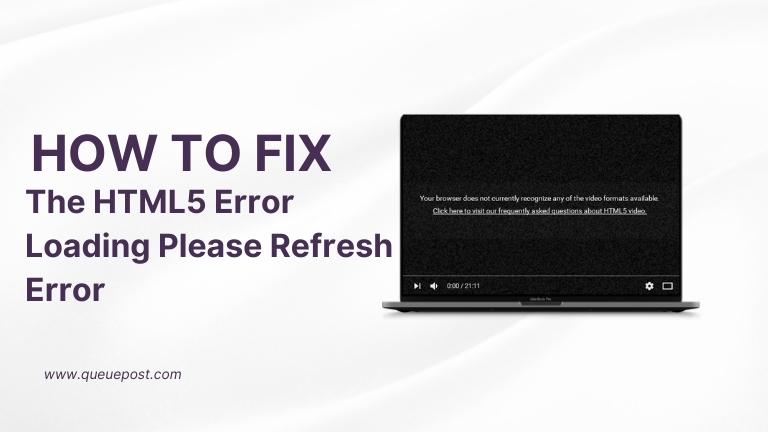HTML5 is the most recent version of the HTML markup language used to create web pages. It offers several new features and improved capabilities to build dynamic and interactive websites. However, like any technology, it has some flaws.
One of the most common issues faced by web developers is the “HTML5 error loading please refresh” error. This error can be frustrating for both users and developers, but it is not an impossible problem to solve.
In this article, we will investigate the reasons behind this error and how to resolve it.
Understanding The HTML5 Error Loading Please Refresh Error
The “HTML5 error loading please refresh” error is a message that frequently appears when a web page fails to load. This error message can result from various causes, such as network connectivity problems, server issues, and browser configuration difficulties.
Whenever this error appears, users usually see a prompt to refresh the page. Although this error is not exclusive to HTML5, it is commonly associated with this HTML version because of its widespread use.
Common Causes of The HTML5 Error Loading Please Refresh Error
Some common causes of the “HTML5 error loading: please refresh” error are:
Network Connectivity Issues
One of the most common causes of the “HTML5 error loading: please refresh” error is related to network connectivity issues. When a user’s internet connection is unstable or slow, it can cause the web page to fail to load properly, resulting in an error message. In such cases, refreshing the page may help resolve the issue.
Server Problems
Another reason for the “HTML5 error loading: please refresh” error is server problems. When the server is down or having technical problems, the web page may not load correctly. In such cases, refreshing the page may not be a solution, and users will have to wait for the server to become available again.
Browser Configuration Issues
The “HTML5 error loading: please refresh” error can also be caused by browser configuration issues. If the user’s browser settings are not configured properly, the web page may fail to load. For example, if the browser is set to block certain types of content or scripts, this can prevent the page from loading correctly.
In such cases, users may need to adjust their browser settings or disable certain extensions or add-ons that could be causing the issue.
Cache and Cookies
Caching and cookies can sometimes lead to the “HTML5 error loading: please refresh” error. If the browser’s cache and cookies are not cleared regularly, they can cause conflicts that prevent the web page from loading. In such cases, clearing the browser’s cache and cookies can help resolve the issue.
How to Fix The HTML5 Error Loading Please Refresh the Error
To fix the “HTML5 error loading: please refresh” error, here are some common solutions that you can try:
Check Your Network Connection
If you encounter the “HTML5 error loading: please refresh” error, the first step to take is to check your network connection. Make sure your internet connection is stable and strong. If the issue persists, try restarting your modem or router.
Check the Server Status
If the server is not the issue, you can try clearing your browser’s cache and cookies. This will remove any stored data that may be causing conflicts and prevent the web page from loading properly. You can usually do this through the browser’s settings or options menu.
If none of these solutions work, you may need to try accessing the web page from a different browser or device. This will help you determine if the issue is specific to your browser or device.
If the problem still persists, you may need to contact the website administrator or seek assistance from a technical support professional.
Clear Your Browser’s Cache and Cookies
If you suspect that the “HTML5 error loading: please refresh” error is caused by browser configuration issues, you can try resetting your browser settings to their default values. This can be done by going to your browser settings and selecting the option to reset or restore to default settings.
In some cases, disabling browser extensions or add-ons may also help resolve the issue. These add-ons can sometimes interfere with the loading of web pages, causing errors to occur. Disabling them temporarily may help isolate the problem.
If none of these solutions work, you may need to seek help from a professional web developer or contact the web site’s technical support team for assistance. They can help you identify and resolve any underlying issues that may be causing the error.
Disable Browser Extensions
Disabling browser extensions may resolve the “HTML5 error loading: please refresh” error if it is caused by conflicts with extensions. You can disable extensions by going to your browser settings and selecting the “Extensions” or “Add-ons” option.
Try disabling extensions one by one and reloading the web page to see if the issue is resolved. Once you have identified the problematic extension, you can either remove it or find a solution to fix the conflict.
Update Your Browser
If you encounter the “HTML5 error loading: please refresh” error, it may be because your browser is outdated and cannot support the latest HTML5 features. You can update your browser to the latest version to solve the issue.
This can be done by going to your browser’s settings and selecting the “About” option to check if there is a new update available. If there is, simply download and install it to update your browser to the latest version.
Disable VPN or Proxy
If you are using a VPN or a proxy server, disabling it temporarily may help resolve the “HTML5 error loading: please refresh” error. Sometimes, these servers can cause conflicts that prevent web pages from loading properly.
Conclusion
By identifying the underlying cause of the error and following the appropriate steps, you can usually resolve the issue and get the web page to load properly. It’s always a good idea to start with the simplest solutions, such as checking your network connection or clearing your browser’s cache and cookies, before moving on to more complex troubleshooting steps.
FAQs About HTML5 Error Loading Please Refresh Error
Q: What is HTML5?
HTML5 is the latest version of HTML, the markup language used for creating web pages. It offers new features and improved capabilities for building interactive and dynamic websites.
Q: Why am I seeing the “HTML5 error loading: please refresh” error?
This error can occur for a variety of reasons, including network connectivity issues, server problems, browser configuration issues, cache and cookies, and other factors.
Q: How can I fix the “HTML5 error loading: please refresh” error?
There are several potential solutions, including checking your network connection, clearing your browser’s cache and cookies, disabling browser extensions, updating your browser, and disabling VPN or proxy.
Q: Is the “HTML5 error loading: please refresh” error specific to HTML5?
No, this error is not specific to HTML5, but it is often associated with this version of HTML due to its popularity and increased usage.
Q: Can I prevent the “HTML5 error loading: please refresh” error?
While it may not always be possible to prevent this error, you can minimize the risk of encountering it by ensuring that your network connection is stable, regularly clearing your browser’s cache and cookies, keeping your browser up to date, and avoiding the use of problematic browser extensions or VPN/proxy servers.