TeamViewer is an easy to use, free and open source remote desktop software for Windows, macOS, Android and iOS. It is a popular tool for IT professionals who need to access remote computers or servers from their own computers. But are there any other TeamViewer alternatives that you should consider? This article provides a list of the top 10 Best TeamViewer Alternatives as remote control access software that might work better for your needs.
10 Best TeamViewer Alternatives
TeamViewer is a popular remote control access software for PC. However, there are several alternatives available if you’re looking for something more specific or if you have specific requirements that TeamViewer doesn’t meet. In this article, we’ll take a look at some of the best alternatives to TeamViewer and how they can help you manage your computer remotely.
LogMeIn
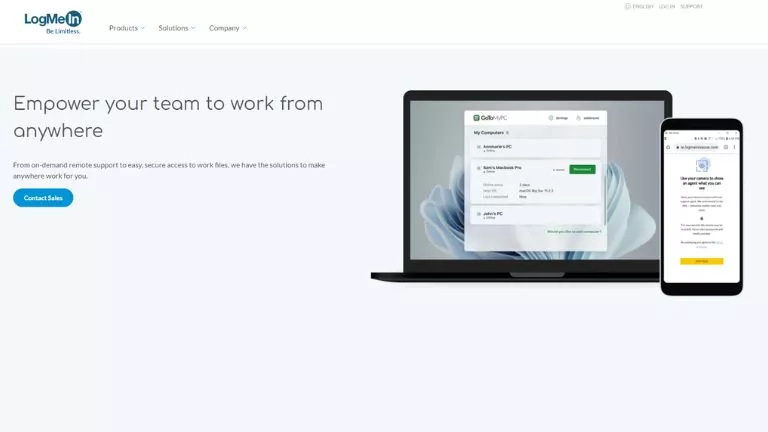
LogMeIn is a remote control access software for PC that lets users control their computers from anywhere in the world. It has a wide range of features, including support for Windows, Mac, and Linux. There are also several add-ons available that let you access files and resources on other computers, as well as applications and webpages. LogMeIn provides an easy way to keep track of your work remotely and access files when you’re away from your computer.
AnyDesk

AnyDesk is a remote control access software for PC, designed to provide users with an easy and efficient way to access their computer from anywhere in the world. It enables users to connect to their computer remotely and control various aspects of its operation, including opening files, running applications, and viewing photos or videos.
AnyDesk is free to download and use, and it works on both Windows and Mac operating systems. It can be installed on a single computer or shared between multiple users, making it an ideal solution for home or office use. AnyDesk also comes with a variety of features that make it particularly suited for businesses and other organizations that need to manage their computer networks remotely.
X2Go

X2Go provides remote access and collaborative tools for Windows, Mac and Linux computers. You can use it to access files, shared folders and printers remotely, as well as communicate with other users in real time.
X2Go is available as a free download from the X2Go website.
join.me
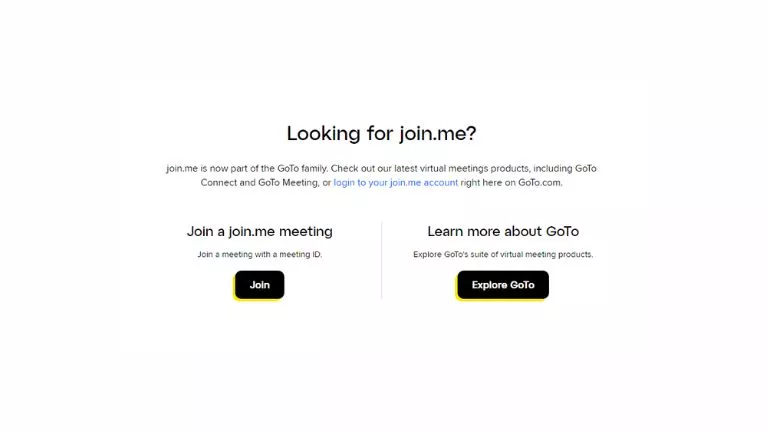
join.me Remote control software is a great way to stay connected with your team while you’re working from home. If you’re looking for a remote access program that is easy to use and has a wide range of features, check out join.me.
- join.me offers a variety of features that make it the perfect remote control software for PC users.
- First, it has a built-in chat feature that lets you communicate with other members of your team easily.
- Second, it has a powerful file sharing feature that lets you share files and folders with other members quickly and easily.
- Third, join.me has an excellent range of security features that protect your data from being accessed by unauthorized users.
- Finally, join.me is free to use, making it an affordable option for remote control software for PC users.
Screenleap

Screenleap is probably the most well-known and widely used remote control solution for PC. It’s free to download and use, and it supports a range of platforms, including Windows, macOS, and Linux.
Screenleap gives you the ability to control your PC from anywhere in the world. You can use it to access your computer from different rooms or even different parts of the world. Screenleap also offers a range of features, such as keyboard and mouse control, file sharing, and video streaming.
To use Screenleap, you first need to download and install the software. Once it’s installed, you can access it by going to screenleap.com. Inside the website, you’ll see a list of available devices. Select the device you want to use and click ‘Connect’. After clicking ‘Connect’, Screenleap will start scanning for your computer. When it finds your computer, it will connect to it and start working.
PCAnywhere
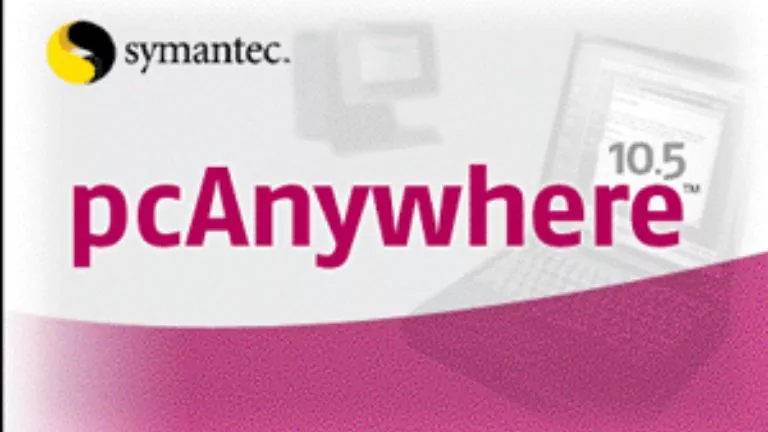
PCAnywhere is a remote access software that has been in the market since 2000. It is one of the most popular and widely used remote control access software. PCAnywhere offers different features such as online meetings, file sharing, screen sharing and collaboration. The software can be used to access computers on a local network or the Internet.
One of the main advantages of PCAnywhere is its price. The software is free to download and use for up to 10 users. Additionally, there are no limits on the number of sessions or files that can be shared per user. Another advantage of PCAnywhere is its simplicity. The software does not require any installation and can be accessed from any computer with Internet connectivity.
Splashtop
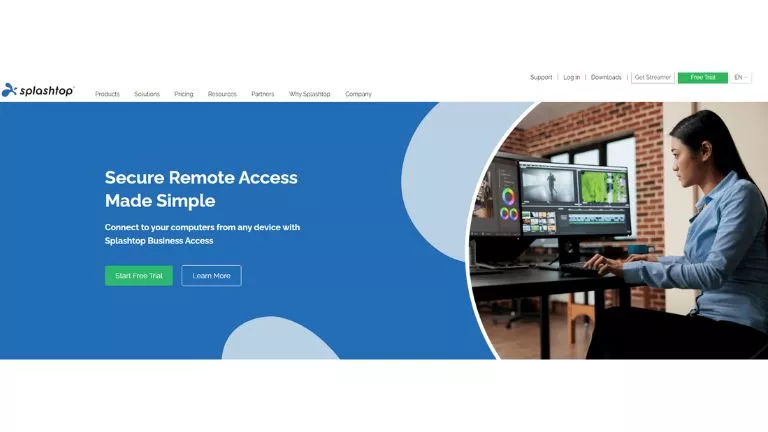
Splashtop is a remote control access software for PC. It allows users to control their PC remotely from a different location, making it a great tool for when you’re away from your computer and need to work on something.
With Splashtop installed, you can use your mouse and keyboard to control everything on your computer just like if you were sitting in front of it. You can also access files and programs that are currently open, make changes to settings, or take screenshots.
RemotePC
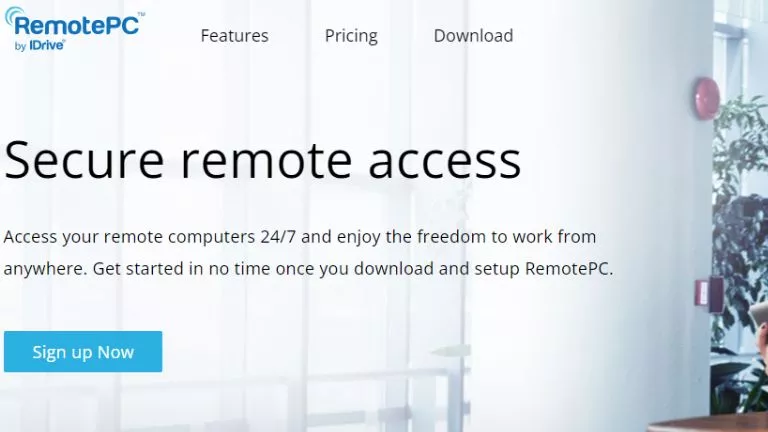
RemotePC is a paid app that offers more features than either Citrix Receiver or Snapshotter. It includes support for Windows 10, 8.1 and 8, allows you to share files and printers with other users, and more. While it may be more expensive than the other two options, its overall versatility makes it worth considering.
TightVNC

TightVNC is a free software implementation of the VNC protocol used by many remote control access programs, including TeamViewer. Like Xming, TightVNC offers supporting for VNC, RDP, and SSH protocols. However, TightVNC also includes features not found in other programs such as drag-and-drop support and port forwarding capability.
DWService
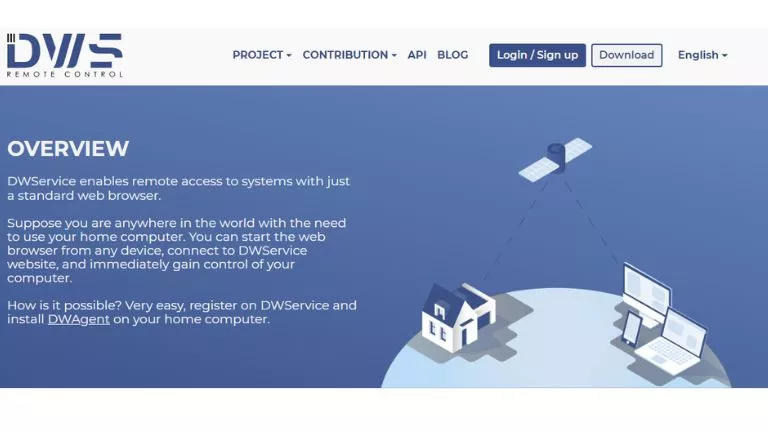
DWService is a remote control access software for PC. It enables users to control their PCs from a distance, whether it’s for work or play. DWService supports Windows, Mac, iPad, and Android devices. Additionally, DWService can be used to access files and folders on the remote computer as well.
DWService is a free software, and it is available in both a trial and full version. The trial version allows only five sessions per day, while the full version allows unlimited sessions.
Conclusion
Over the years, TeamViewer has become one of the most popular remote control access software for Windows. However, with recent changes by the company, some users have started to feel left out. In this article, we will take a look at some of the best alternatives to TeamViewer that are available on the market today. We will also discuss how these programs can be used for various purposes, such as remote technical support and file sharing between colleagues. So whether you’re looking for an alternative to TeamViewer or just want to know more about these programs, read on!











