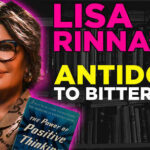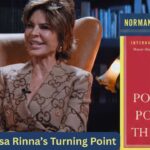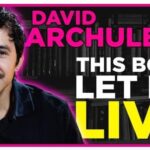In today’s fast-paced digital world, our smartphones have become an integral part of our daily lives. From keeping us connected to the world to providing endless entertainment options, these devices have revolutionized the way we live. However, there are times when we need to disconnect and power down our Android phones for various reasons. Whether it’s to conserve battery life, troubleshoot a technical issue, or simply take a much-needed break from the constant notifications and alerts, knowing how to properly turn off your phone is essential.
Introduction
In today’s fast-paced digital world, smartphones have become an integral part of our daily lives. With the constant notifications, messages, and social media updates bombarding us throughout the day, it’s essential to know how to properly power off our Android phones. Whether you’re looking to conserve battery life, troubleshoot a technical issue, or simply take a break from the never-ending stream of information, knowing how to turn off your phone is a basic yet crucial skill that all smartphone users should be familiar with.
Although turning off an Android phone may seem like a simple task, there are actually several different methods available depending on your device model and software version. From using physical buttons to accessing the settings menu or utilizing voice commands, each method offers its own unique way of powering down your device. By exploring these different options and understanding the benefits of each approach, you can find the most convenient and efficient way to switch off your phone whenever needed.
Whether you’re a tech-savvy individual or someone who is just starting their journey with smartphones, learning how to turn off your Android phone is an important step towards mastering your device. In this article, we will explore four different ways you can power off your phone effectively and efficiently. So let’s dive in and discover the various methods that will allow you to easily shut down your Android device whenever necessary.

Method 1: Using the power button
This simple yet effective method is a classic way to power off your Android phone. By pressing and holding the power button located usually on the right or top of your device, a menu will pop up with options to either power off or restart your phone. This method is quick and convenient, perfect for those moments when you need to shut down your device in a hurry.
Additionally, using the power button to turn off your phone can also help troubleshoot certain issues such as freezing or unresponsive screens. By forcing a shutdown through this method, you may be able to resolve minor software glitches that could be causing problems on your device. It’s always good practice to use the power button as a primary means of powering off your Android phone before exploring more complex methods if needed.
Method 2: Using the settings menu
Using the settings menu offers a convenient way to power off your Android phone without physically pressing any buttons. This method allows you to access the power options directly from the phone’s settings, giving you more control over how you shut down your device. By navigating through the settings menu, users can easily locate the power off button and initiate a smooth shutdown process.
Utilizing the settings menu for powering off your Android phone can be particularly useful when physical buttons are not working correctly or if you prefer a more tech-savvy approach to turning off your device. This method also provides an alternative option for individuals who may find it challenging to press and hold certain buttons simultaneously. Additionally, accessing the power options through the settings menu adds a layer of customization and personalization to the shutdown process, offering users a unique experience each time they power down their device.

Method 3: Using voice command
This method can be particularly useful in situations where physical interaction with the device is inconvenient, such as when driving or cooking. By simply activating the voice assistant on your phone and dictating the command to turn off the device, you can achieve a seamless shutdown process without lifting a finger.
Voice command technology continues to evolve, offering users greater convenience and accessibility in performing various tasks on their devices. The ability to power off your phone with just your voice showcases how advancements in AI and machine learning are shaping everyday interactions with technology. Embracing this method not only enhances user experience but also exemplifies the intersection of human intelligence and artificial intelligence in modern smartphone functionality.
Method 4: Using quick settings panel
Using the quick settings panel offers a convenient and efficient way to power off your Android phone. By simply swiping down from the top of your screen to access the quick settings panel, you can quickly locate the power button icon. Tapping on this icon will bring up the option to power off your device, allowing for a seamless shutdown process without having to navigate through various menus.
One of the advantages of using the quick settings panel method is its accessibility and speed. This method eliminates the need to search for the power button on physical devices or dig through multiple menus in software-based interfaces. In addition, using this method can save time and effort, especially during moments when you need to turn off your phone quickly or discreetly. Overall, utilizing the quick settings panel for powering off your Android phone provides a user-friendly alternative that is both practical and intuitive in today’s fast-paced digital world.

Safety precautions when turning off phone
When it comes to turning off your phone, there are a few important safety precautions you should keep in mind. Firstly, make sure to save any unsaved work or data before powering off your phone to avoid losing important information. Additionally, ensure that your phone is not connected to any external devices or chargers as this could potentially cause damage during the shutdown process.
Another key safety precaution is to always wait for your phone’s screen to fully turn off before physically powering it off. This ensures that all background processes have correctly shut down and reduces the risk of any malfunctions when restarting your device. By following these simple safety measures, you can ensure a smooth and hassle-free experience whenever you need to power off your Android phone.
Conclusion: Choose the method that suits you best
When it comes to powering off your Android phone, the choice ultimately lies in your hands. After exploring the four methods available, it’s important to consider which one resonates with you the most. Whether you prefer the traditional physical button press or the convenience of using voice commands, what matters is finding a method that suits your personal preference and lifestyle.
Each method has its advantages and drawbacks, so take some time to experiment with different approaches and determine which one feels most natural to you. Whether you’re looking for speed, simplicity, or unique features like scheduling power offs, there’s bound to be a method that aligns perfectly with your needs. So go ahead and choose the option that brings you peace of mind when it’s time to bring down the curtain on your Android device’s daily activities.