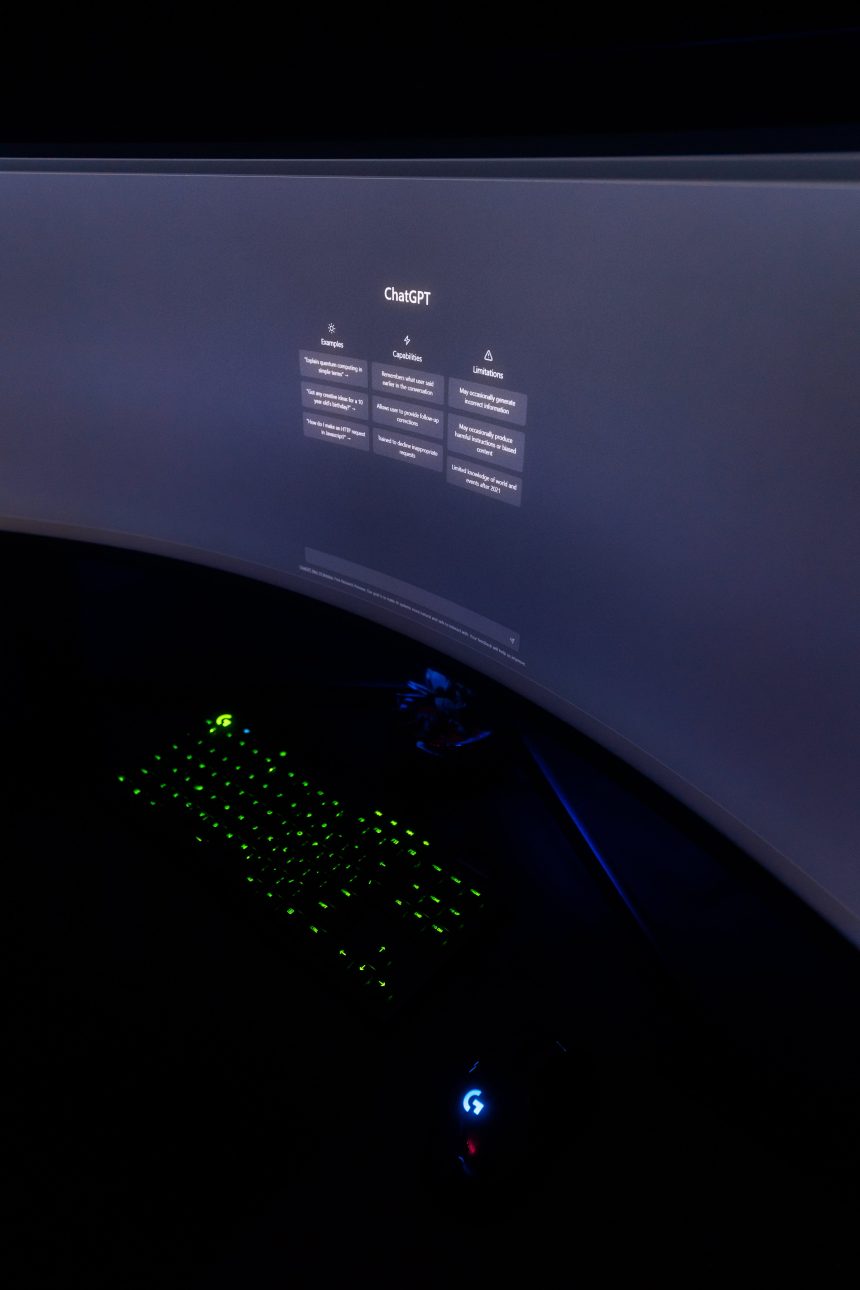ChatGPT has revolutionized the way we interact with AI by offering conversational capabilities that help users with various tasks, from answering questions to generating content. But did you know that you can make your interactions with ChatGPT even more efficient by integrating it into your browser with Chrome extensions? These extensions bring the power of ChatGPT right to your fingertips, enabling seamless access and enhanced functionalities. In this article, we’ll explore some of the best ChatGPT Chrome extensions that can improve your AI experience.
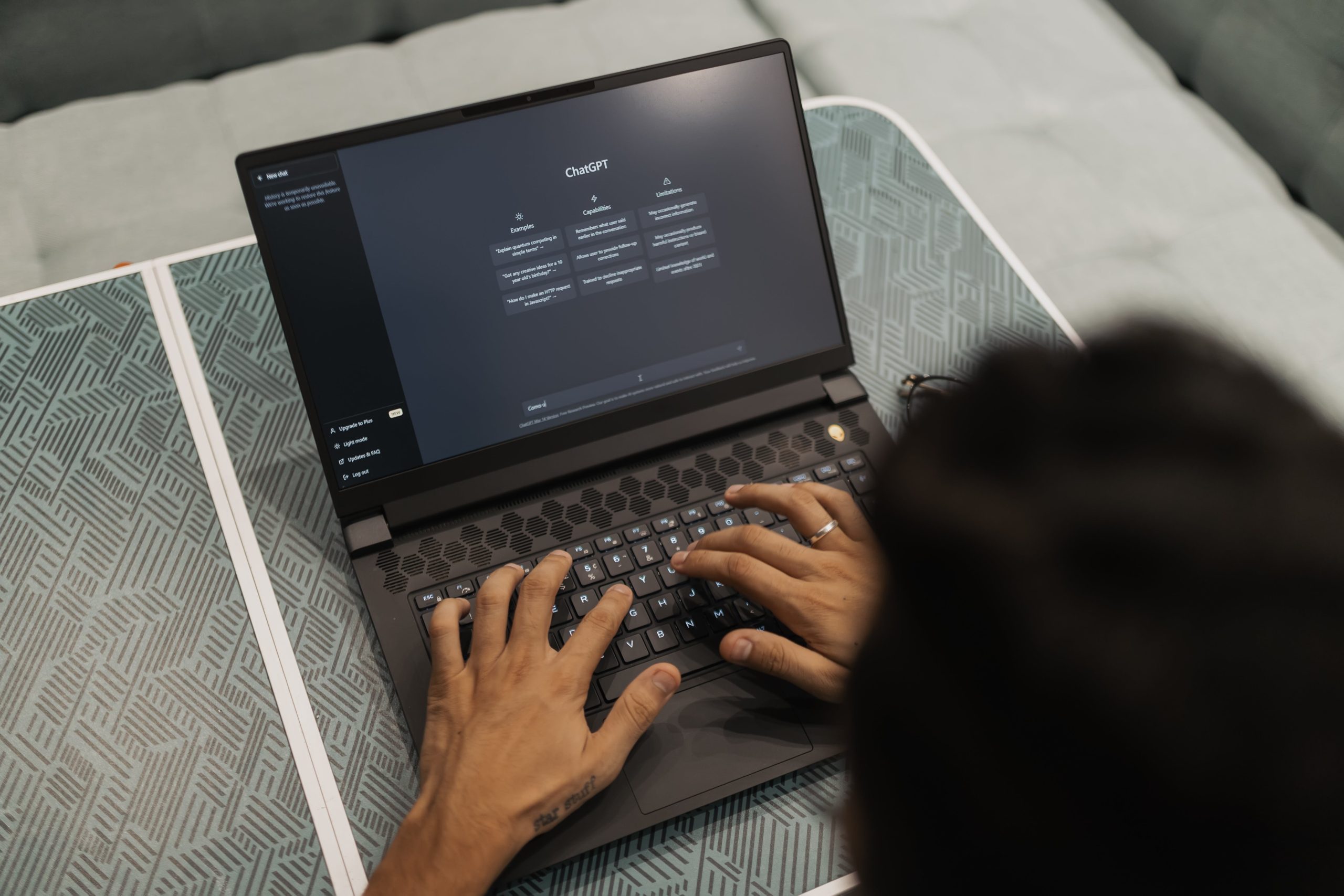
1. ChatGPT for Google
ChatGPT for Google is one of the most popular Chrome extensions that enhances your browsing by integrating ChatGPT directly into your search results. Whenever you perform a Google search, the extension displays ChatGPT responses alongside regular search results. This allows you to see AI-generated answers to your queries in real-time, making it easier to gather information without having to leave the search page.
– Features:
– Displays ChatGPT responses next to Google search results.
– Works on other search engines like Bing, DuckDuckGo, and Yahoo.
– Simple setup process with seamless integration.
– Best for: Users who frequently search for information and want instant AI assistance alongside traditional search results.
2. Merlin – OpenAI GPT-Powered Assistant
Merlin is an all-in-one productivity tool that leverages the power of ChatGPT to help users automate tasks and generate content on the go. With a simple right-click, Merlin allows you to access ChatGPT to write emails, summarize articles, create code snippets, and more—all directly from your browser.
– Features:
– Write and respond to emails, articles, and messages quickly.
– Generate code snippets or solve programming queries.
– Summarize lengthy content and articles.
– Best for: Professionals, students, and developers who want to streamline their workflow with instant ChatGPT assistance while browsing the web.
3. WebChatGPT – ChatGPT with Internet Access
WebChatGPT enhances the basic version of ChatGPT by giving it real-time internet access, which allows it to pull updated information from the web. ChatGPT typically operates based on the data it was trained on (up to 2021), but with WebChatGPT, you can bridge the gap and get accurate, current data directly in your responses.
– Features:
– Enables ChatGPT to retrieve live information from the internet.
– Provides up-to-date answers and summaries.
– Offers control over how much information is pulled from the web.
– Best for: Users who need accurate, real-time data and information from ChatGPT.
4. ChatGPT Writer – Write Emails & Messages with AI
If you’re looking for a way to speed up your email writing process, ChatGPT Writer is an excellent choice. This Chrome extension integrates directly with Gmail, allowing you to use ChatGPT to write and respond to emails in just a few clicks. It’s designed to handle various email formats, from formal business emails to casual messages, making it a versatile tool for communication.
– Features:
– Generates AI-powered emails and responses based on prompts.
– Works natively with Gmail and other web-based email services.
– Provides customized templates and writing suggestions.
– Best for: Professionals, marketers, or anyone who wants to save time crafting emails.
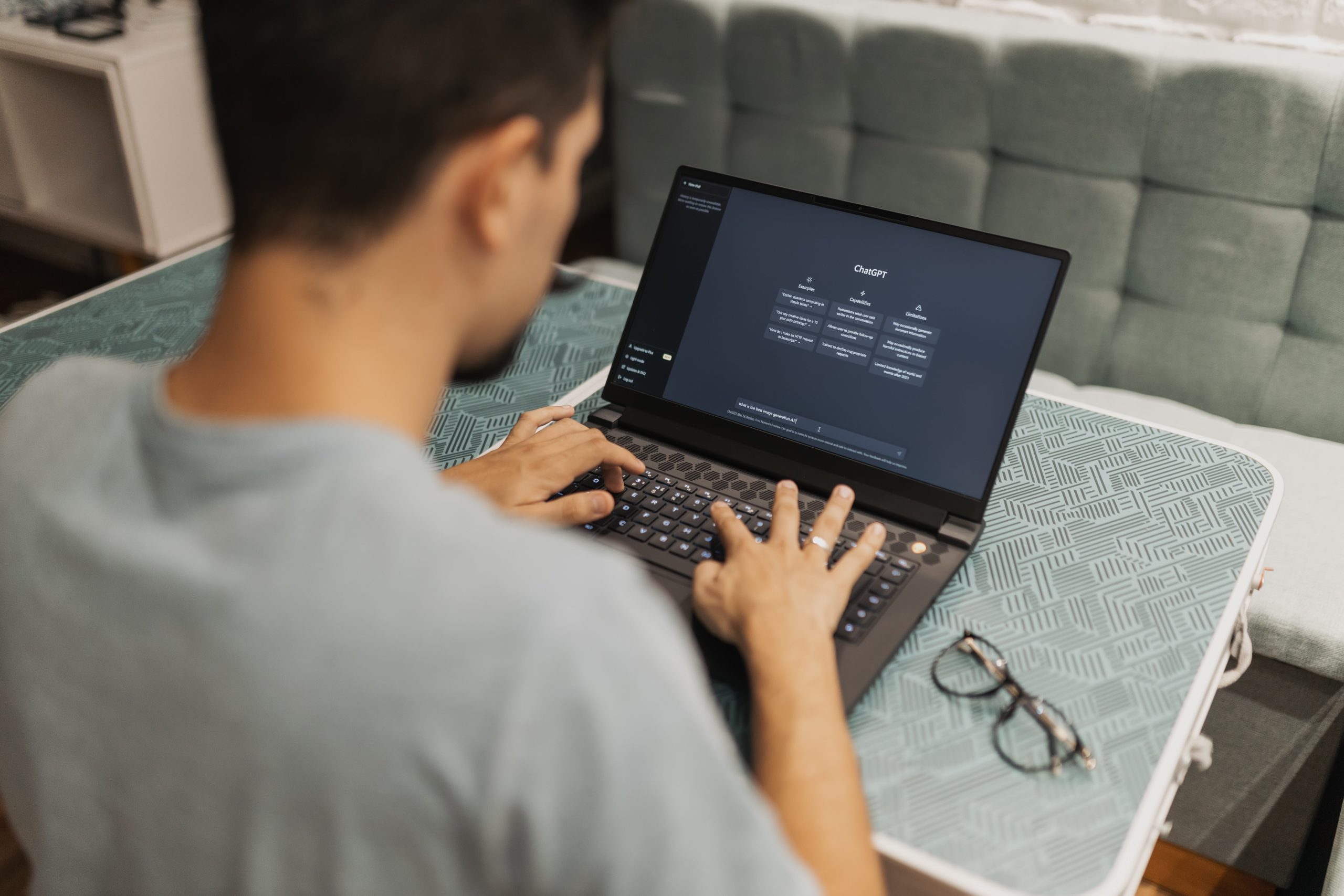
5. YouTube Summary with ChatGPT
For content consumers who love watching YouTube but sometimes want a quick summary of the video’s key points, the YouTube Summary with ChatGPT Chrome extension is the perfect tool. It lets you generate quick summaries of YouTube videos using AI, so you can grasp the essence of a video without having to watch it in its entirety.
– Features:
– Summarizes YouTube videos using ChatGPT.
– Saves time by providing quick overviews.
– Easy to use with a simple copy-paste of the video’s transcript.
– Best for: Students, researchers, and video content consumers who want to extract information quickly from YouTube videos.
6. Summarize
Summarize is a Chrome extension designed to simplify the process of reading lengthy online articles and documents. Using ChatGPT’s natural language processing capabilities, Summarize provides concise overviews of the text, allowing users to quickly understand the main points.
– Features:
– Summarizes lengthy articles, blog posts, and research papers.
– Customizable length for summaries.
– Easy-to-use interface with one-click functionality.
– Best for: Students, journalists, or anyone who regularly reads long articles and needs a quick way to grasp the content.
7. TweetGPT – Generate Tweets with ChatGPT
TweetGPT is a specialized Chrome extension for social media enthusiasts. This extension integrates ChatGPT directly into Twitter, allowing you to generate tweets based on specific prompts. Whether you’re looking for ideas for new content, witty remarks, or professional statements, TweetGPT can help you draft the perfect tweet.
– Features:
– AI-powered tweet generation for any topic or prompt.
– Works seamlessly with Twitter’s interface.
– Supports multiple tones and formats.
– Best for: Social media marketers, influencers, and anyone looking to enhance their Twitter presence with AI-generated content.
Integrating ChatGPT into your browser through Chrome extensions can significantly boost productivity, improve communication, and provide instant access to AI-generated insights. Whether you’re looking for a way to simplify your email workflow, access real-time information, or generate content faster, these best ChatGPT Chrome extensions can enhance your online experience. Explore the ones that align with your needs and take your AI-assisted browsing to the next level.