In the expansive universe of online gaming and user-generated experiences, Roblox stands as a virtual playground where millions of players come together to create, explore, and enjoy diverse games. However, the seamless experience that Roblox promises relies heavily on the stability of its servers. This article aims to delve into the common question that echoes through the Roblox community: Are Roblox servers down? We’ll explore the factors influencing server status, how to check for outages, and what users can do when faced with connectivity issues.
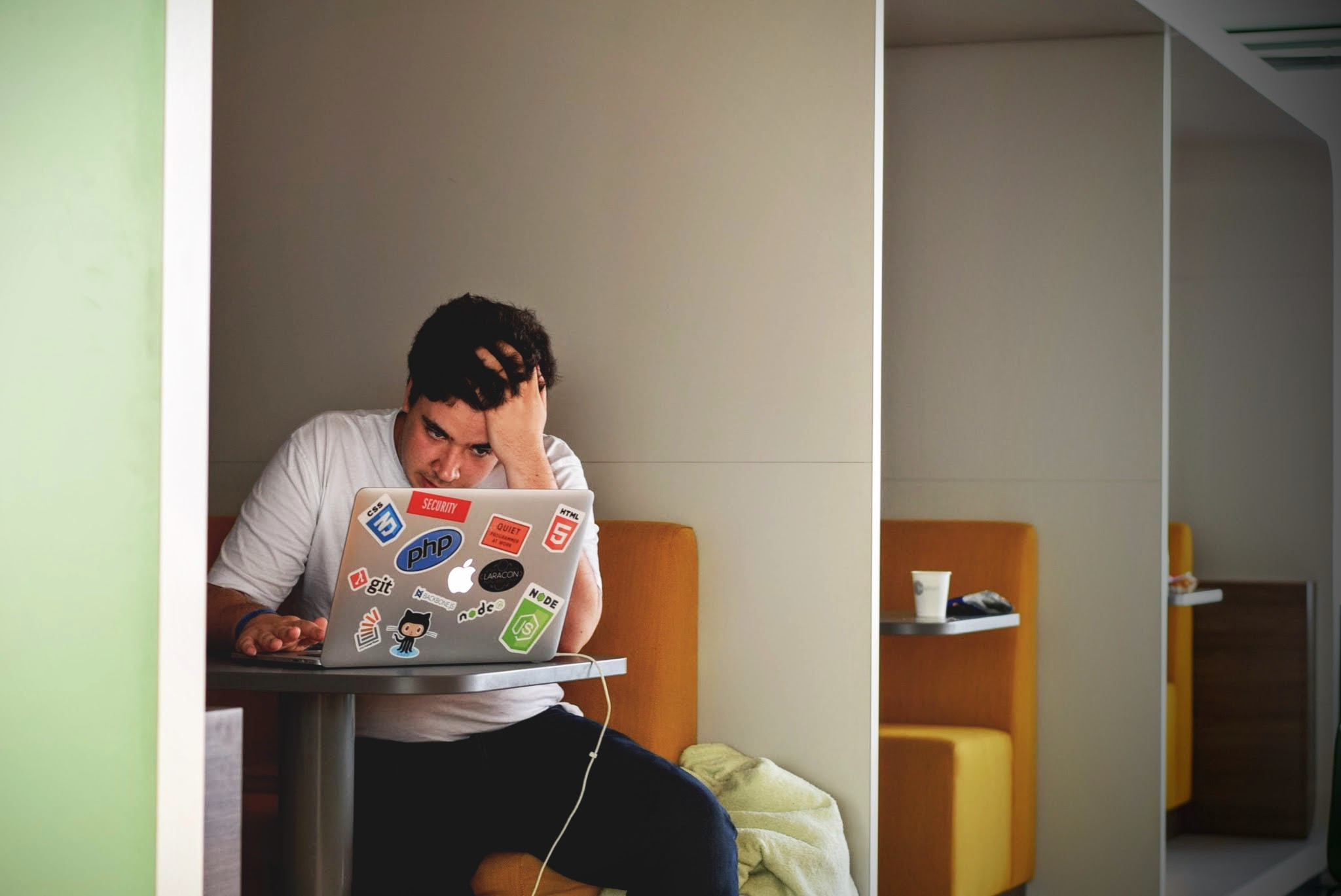
1. The Backbone of Roblox: Server Infrastructure
Roblox operates on a complex system of servers, serving as the backbone for its multiplayer games, virtual worlds, and social interactions. These servers facilitate real-time communication between players, handle game data, and ensure a smooth experience for millions of concurrent users.
2. Factors Influencing Server Status
a. Maintenance
– Scheduled maintenance is a routine aspect of online platforms like Roblox. During maintenance periods, servers may be temporarily taken offline to implement updates, address technical issues, or optimize performance.
b. Technical Glitches
– Technical glitches, software bugs, or unexpected issues can impact server stability. These glitches may result in server outages, causing disruptions for players trying to access the platform.
c. Increased Demand
– High player traffic, especially during peak hours or popular events, can strain server capacity. This increased demand may lead to slower response times or, in extreme cases, server outages.
d. DDoS Attacks
– Distributed Denial of Service (DDoS) attacks, although rare, can target Roblox servers, overwhelming them with traffic and causing service disruptions.
3. How to Check Roblox Server Status
a. Official Roblox Status Page
– Roblox provides an official status page (status.roblox.com) where users can check the current server status, ongoing issues, and recent updates. The page often includes real-time information about any disruptions or maintenance activities.
b. Social Media and Forums
– Social media platforms like Twitter, as well as Roblox forums, are valuable resources for real-time updates on server status. The Roblox community is quick to share information about ongoing issues or outages.
c. Third-Party Status Trackers
– Some third-party websites and tools specialize in tracking the status of online services, including Roblox servers. These platforms aggregate user reports and monitor server performance.

4. What to Do When Roblox Servers Are Down
a. Patience is Key
– During scheduled maintenance or unexpected outages, patience is crucial. Server downtime is often temporary, and waiting for the issues to be resolved is the primary course of action.
b. Check Official Channels
– Rely on official Roblox communication channels for updates. The official status page, social media accounts, and community forums will provide insights into the status of server-related issues.
c. Report Issues
– If you encounter connectivity problems, report them through official channels. Roblox actively encourages users to provide feedback and report issues to expedite resolution.
d. Explore Offline Features
– Some Roblox games offer offline features or single-player modes. If server issues persist, consider exploring these offline options to continue enjoying the platform.
5. Preventing Connectivity Issues
a. Keep Software Updated
– Ensure that you are using the latest version of the Roblox client. Keeping your software updated can help prevent compatibility issues and enhance overall stability.
b. Check Internet Connection
– A stable internet connection is crucial for an optimal Roblox experience. Check your internet connection, and if needed, troubleshoot any issues on your end.
c. Verify System Requirements
– Ensure that your device meets the recommended system requirements for running Roblox. Inadequate hardware may lead to performance issues and connectivity problems.
6. Community Response and Support
a. Community Collaboration
– The Roblox community is known for its collaborative spirit. During server outages or issues, users often share tips, insights, and support on forums or social media, fostering a sense of camaraderie.
b. Developer Communication
– Game developers on Roblox are actively involved in addressing player concerns. Many developers use social media or in-game announcements to communicate updates and reassure the community during server-related challenges.
The question of whether Roblox servers are down echoes through the virtual corridors of this expansive platform. Understanding the factors influencing server status, checking official channels for updates, and adopting a patient approach during maintenance or outages are essential aspects of navigating the virtual realm of Roblox. As the platform continues to evolve and attract a global player base, the collaborative spirit of the Roblox community remains a driving force in overcoming challenges and ensuring a vibrant and engaging experience for players of all ages.











