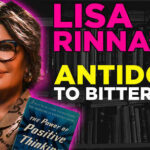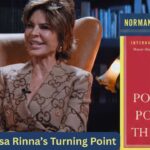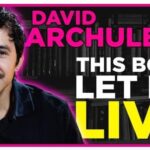Snapchat is fun, but finding someone’s username can be tricky. Maybe you met someone and forgot to ask. Or you just want to reconnect with an old friend. Don’t worry! Here are three super easy ways to track down someone’s Snapchat username.
1. Check Their Other Social Media Profiles
Most people use the same or similar usernames across different platforms. If you know their Instagram, Twitter, or TikTok, there’s a good chance you’ll find their Snapchat username there too.
- Look at their bio – many people link their Snapchat.
- Check their posts – sometimes, they share their Snapcode in a story or pinned post.
- If they use a unique username elsewhere, try searching for it on Snapchat.
This method works best if they actively share their socials. If not, don’t worry – we have more tricks for you!
[ai-img]social media, snapchat, smartphone[/ai-img]
2. Use the Snapchat Search Feature
Snapchat has a built-in search tool that makes it easy to find people.
- Open Snapchat and go to the search bar at the top.
- Type in their real name, nickname, or possible username.
- Look through the suggestions – you might recognize their profile picture.
This method works best if they allow people to find them by name. If you don’t see them, keep reading!
[ai-img]snapchat search, smartphone, username[/ai-img]
3. Use Your Contacts List
If you have their phone number saved, Snapchat might be able to find them for you.
- Go to your profile on Snapchat.
- Tap on “Add Friends.”
- Select “All Contacts.” Snapchat will show people in your phone contacts who have Snapchat.
If they’ve linked their phone number, you’ll see them right away! Just tap “Add” and send them a Snap.
Bonus Tip: Ask Them Directly
Sometimes, the easiest way is just to ask! If it’s someone you know, send them a quick message on another platform. A simple “Hey, what’s your Snap?” works every time.
Final Thoughts
Finding someone’s Snapchat username doesn’t have to be difficult. Try checking their social media, using Snapchat’s search feature, or looking through your contacts. And if all else fails, just ask them!
[ai-img]happy friends, snapchat, chatting[/ai-img]
Now go ahead and find your friends. Happy Snapping!